Ever had to install many applications one after the other on a PC? Maybe when you re-installed Windows or shifted to a new laptop. Then you would know how time and labour consuming it is.
Now there’s a solution – a website called Ninite. It lists some of the most commonly used freeware applications on a well designed page, including web browsers, Instant messaging applications, media players, image and document editors and viewers, runtime and antivirus software, file sharing and other utilities. All you have to do is select all the programs you wish to install and click on the “Get Installer” button at the bottom.
You will then get a single installer, for all the applications you chose. Simple but oh so useful! Brilliant.

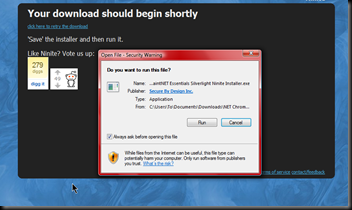
0 comments:
Post a Comment